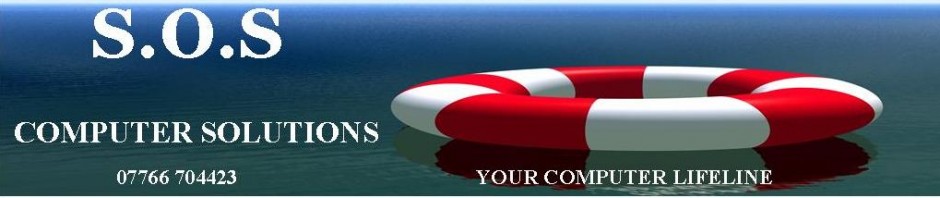Be alert to the following scams! See below for ways to stay safe!
- RANSOMWARE – where your files and photos are encrypted by a virus inserted by the scammers onto your computer. They will then attempt to blackmail you into paying a ransom to unencrypt your data but even if you pay you still may not be able to access it. The very best solution is to always backup your data either to the cloud or to an external hard drive.
- COURIER SCAM-where you are phoned by your ‘bank’ or the ‘police’ and told your account has been compromised and asked to give your pin number and credit/debit cards to a courier who will come to your house and collect them. Never give your cards or pin to the police, a courier or anyone else.
- ‘MICROSOFT SCAM’-where you are rung up by a so called “Microsoft” technician who claims to have been monitoring your computer and found a fault/virus/slow running problem and offering to correct this by connecting remotely to your computer. Never allow unsolicited connections to your computer.
- BANKING SCAM-where you receive a call from your bank asking you to complete security checks including account numbers.You ask for confirmation of their authenticity and you are then told to end the call and dial your bank.Crucially the scammers keep the line live and play a fake dialing tone, then pretending to answer as a bank employee say you can divulge your account details. Never give any account details to a caller saying they are from your bank. If in doubt visit your bank or consult a friend or family member.
- BROADBAND PROVIDER SCAM-where a refund is offered from your internet service provider if you will let them connect remotely to your computer. Again never allow remote connections and never connect to online banking if connected remotely to a ‘technician’.
- PHONE SPOOFING SCAM-where the phone number of your bank, on your caller display, appears genuine but has been cloned to trick you. If your bank does phone, end the call and wait at least ten minutes before calling them back preferably on a different phone.
- INVESTMENT OPPORTUNITY SCAM-when a deal seems too good to be true in a new development or startup company with impressive glossy brochures sent out to you. Don’t sign up to any investment deal without taking advice from an independent financial advisor who is a member of the FCA.
- PHISHING SCAMS-where a website mimics the appearance of your Bank/PayPal/eBay/Amazon website to trick you into disclosing your username and password. Never connect to any website via a link from an email.
- MERCHANT SCAM-where you receive an email from a tradesman or shop you have just done business with asking you to settle your account immediately using the details enclosed within the email. Never trust ANY email payment requests.
- HOUSE SALE SCAM-where the vendor sends an email to you asking you to inform your solicitor that payment details are different from those you were originally given.Have a procedure in place before your sale goes ahead.
- INLAND REVENUE SCAM-where HMRC sends you an email asking for your bank account details so they can action a refund to your account. HMRC will never ask for your bank details via an email. If you have an accountant consult them.
- EBAY SCAM-where you are told an item has been paid for and can now be dispatched to the buyer. Always check your PayPal account directly before dispatching goods.
- INHERITANCE SCAM-where you are informed about a possible inheritance from a distant relative living abroad. Very unlikely to be genuine so never pay for information.
For important tips on avoiding being scammed see below
- Vary your password rather than using the same one for every site!
- Always include one capital letter, numbers and an exclamation or question mark.
- Check your credit record to make sure you are not the victim of identity theft.
- Never click on ANY password reset link or other links contained within emails.
- Never respond to a BACS payment request after receiving an email from a trader or shop for payment of a bill.
- Your bank will never ask you to divulge your pin and they will never ask you to give your credit or debit card details to a courier.
- Neither your bank nor the police will ever ask you to withdraw any money from your bank account, even if they say your account has been compromised.
- Always connect to important secure websites by entering the web address yourself.
- Scammers may appear genuine as they often have your date of birth, full name and bank account details. They may try to reassure you they are genuine. Don’t be fooled and don’t divulge bank or personal details. Hang up!
- Check your bank account regularly and report suspicious activity immediately.
- Change your account passwords if you are at all suspicious and if you a victim of email fraud.
- If you are phoned by someone and feel intimidated or at all suspicious, say your solicitor deals with all your financial affairs and would they like their phone number.
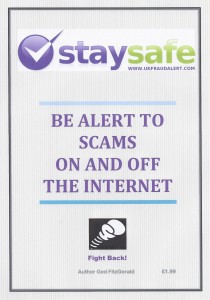
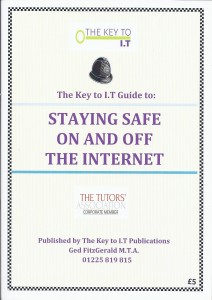
Both of the above booklets were written by Ged.
Ged has been a guest lecturer at the over 50’s Exhibition in Exeter and the BRLSI in Bath speaking specifically on Staying Safe on and off the Internet. He has twice been a guest on BBC Radio Bristol and he is always happy to give advice. He has also given several talks around Wiltshire on the same subject. If you would like to hear more on a professional basis call Ged today.
He is available for: personal talks and radio and TV interviews POA